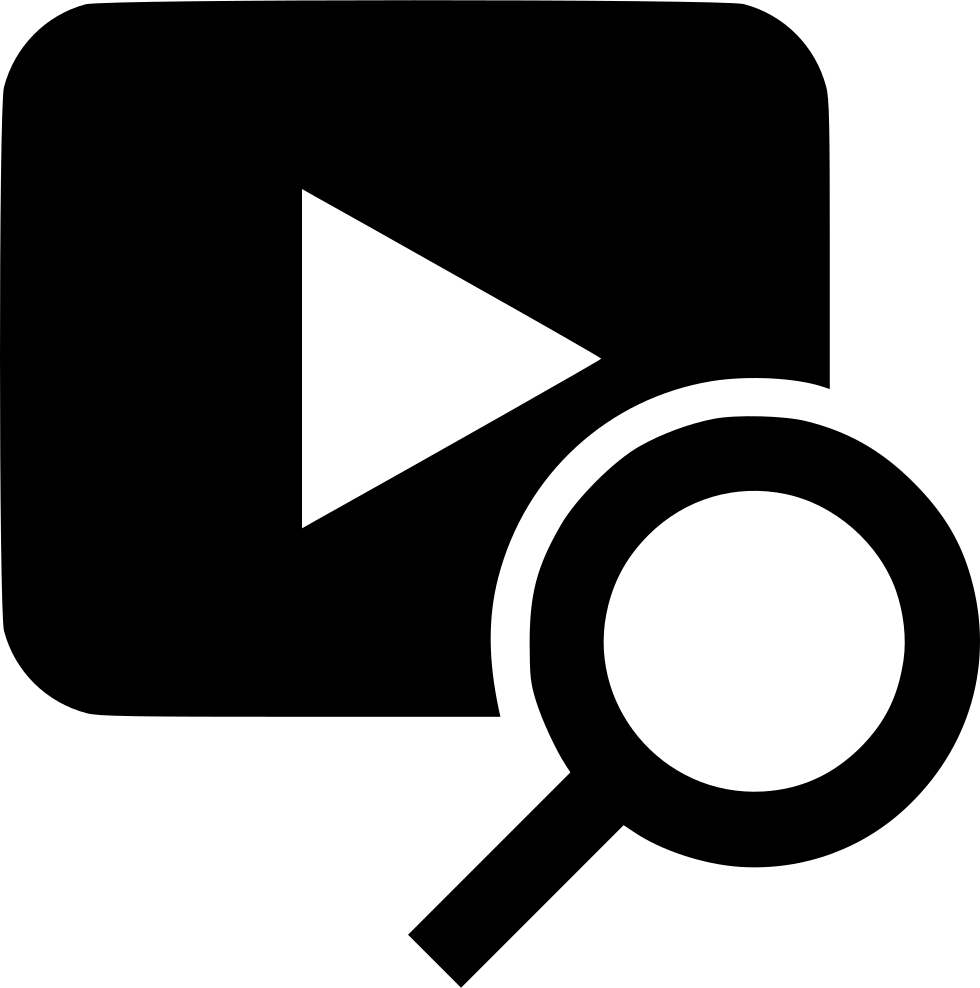Connect
Plug your Apple TV into a TV with HDMI. Connect the Apple TV unit to power. When required, charge the remote with the included power cable.
01.
Wifi
Once powered on, open the 'Settings' app and connect the Apple TV to Wifi. Video/Audio settings will automatically adjust to your device.
02.
Infuse
Open the Infuse App. You will already be signed in and connected to the server. No additional setup or configuration required.
03.
Search
From your device, bookmark THIS PAGE to quickly search for titles. Tap the poster to see if the title is available on Infuse.
04.